
- أولاً Vodafone®
First configuration:
1-Main Menu
2-Services
3-Data accounts
4-GPRS
5-Select any profile to edit it
Editing will be the following:
Account name: vodafone wap
Apn : wap.vodafone.com.eg
Username: wap
Password: wap
Auth type: normal
Press “done ”
Save..? (yes )
Second configuration :
Main Menu
Services
Wap
Settings
Network setup
Then delete all profiles in the
network setup menu
Then choose any profile for editing it
as following:
Profile name: Vodafone wap
Home page:
http://mixolgy.net
Gateway: 163.121.178.002
Port: 8080
Data account: choose Vodafone wap
Press “done ”
Save..? (yes)
Finally chose the (Vodafone wap)
profile and activate it
And go to your favorite web site

ثانياً Mobinil®
First configuration:1-Main Menu2-Services3-Data accounts4-GPRS5-Select any profile (1) to edit itEditing will be the following:Account name: alowapApn : alowapSelect any profile (2) to edit itAccount name: alowebApn : alowebSelect any profile (3) to edit itAccount name: alommsApn : alommsSecond configuration:1-Main Menu2-Services3-Wap4-Settings5-Network setup6-Then delete all profiles in thenetwork setup menu7-Then choose any profile (1) forEditing it as following:Profile name : alowapHome page :http://www.mobinillife.comGateway: 062.241.155.45Port : 8080Data account : choose alowapPress “done"Save..? (yes)Then choose any profile (2) forEditing it as following:Profile name : alowebHome page :http://www.mobinillife.comGateway: 062.241.155.45Port : 8080Data account : choose alowebPress “done"Save..? (yes)Then choose any profile (3) forEditing it as following:Profile name : alommsHome page :http://10.7.13.24:8002/Gateway: 062.241.155.45Port : 8080Data account : choose alommsPress “done"Save..? (yes)
And go to your favorite web site

ثالثاً : واخيراً Etisalat®
First configuration:Main MenuServicesData accountsGPRSSelect any profile to edit itEditing will be the following:Account name: etisalat wapApn : wap.etisalat.com.egUsername: wapPassword: wapAuth type: normalPress “done"Save..? (yes)Second configuration:1-Main Menu2-Services3-Wap4-Settings5-Network setup6-Then delete all profiles in thenetwork setup menu7-Then choose any profile (1) forEditing it as following:Profile name : etisalat wapHome page :http://mobile.etisalat.com.egGateway: 100.71.130.29Port : 38090Data account : choose etisalat wapPress “done"Save..? (yes)
And go to your favorite web siteـ
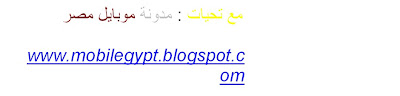
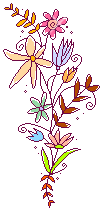



No comments:
Post a Comment
Leave Your Comment :